How to add a custom record to your collection ArturJuly 8, 2025
ArturJuly 8, 2025
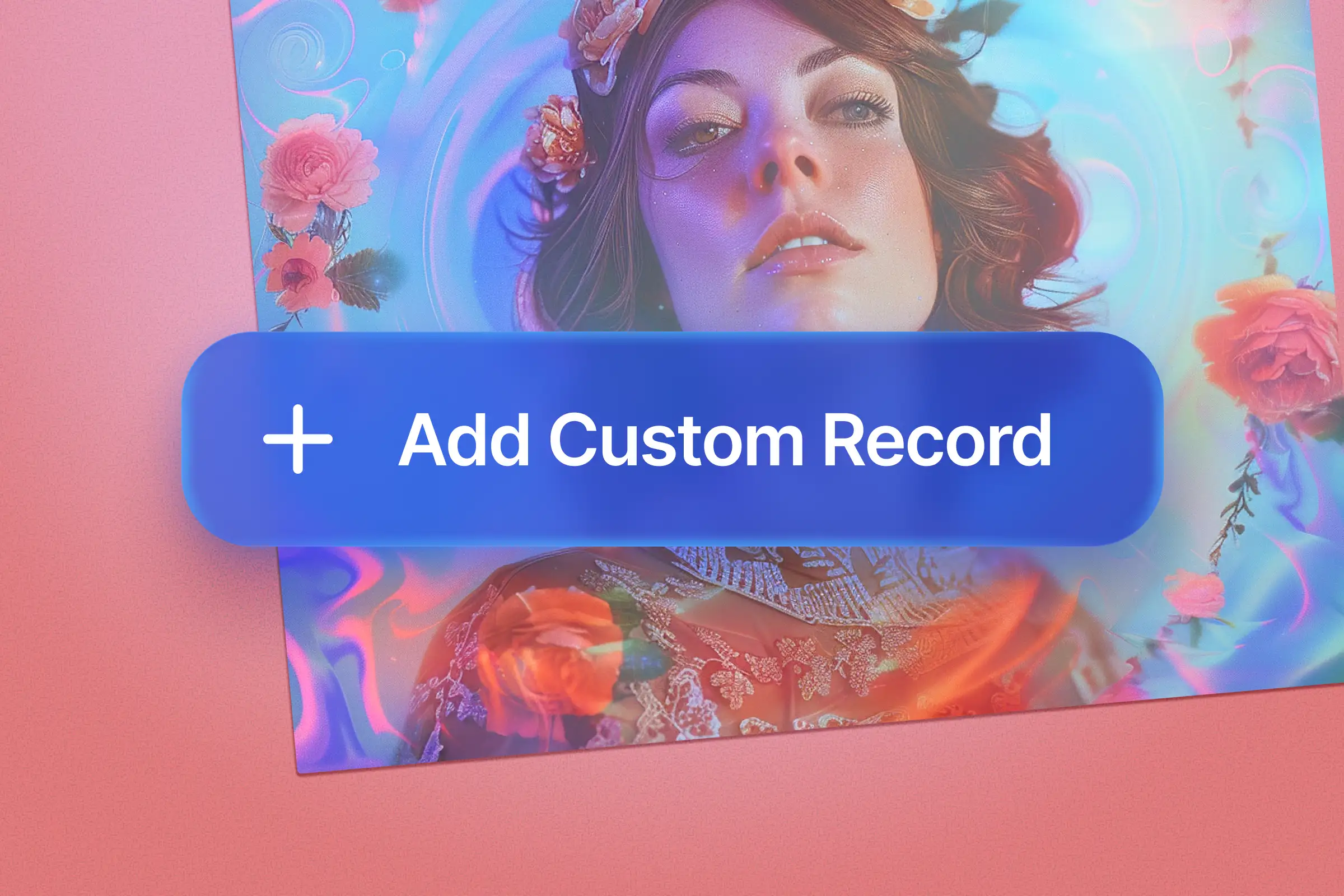
How to add a custom record to your collection
Over the years, literally hundreds of millions of records were released around the globe and, as of now, the title of the best selling record of all time goes to Michael Jackson’s “Thriller”, selling over 66 million copies worldwide.
We can’t say the same thing about the more rare albums out there. For example, The Beatles 1982 Sgt. Pepper’s Lonely Hearts Club Band album sets. Only 5000 copies were made, sold only in Yokohama, Japan.
Thankfully, our algorithm will try it’s best to provide you with metadata, in case you have a rare record in your collection, but it can’t find every record under the sun. If this occurs, you can add your own custom record to your collection. This guide below will show you how:
First things first:
- Select the “Collection” view
- Click on “Collection Tools”, under “Your Collection”
-
Then, click on the “Add custom record”
Here you need to provide some information about the record you want to add, such as:
- Artist name
- Artist sort name
- Record title
- Format
- Record label
- Catalog number
- Country
- Release date
- Genre
- After that, tap on “Save”
- Choose where the record will sit (on a cabinet shelf or outside the cabinet)
You May Be Interested In


Organize your collection like a PRO by labeling record cabinet shelves Learn to organize and label your record cabinet shelves in Record Scanner by following this simple guide.
Record Scanner vs CLZ Music vs Discogs – Which vinyl tracker to choose in 2026?Don't commit to a vinyl app until you read this 2026 showdown. We break down the pros and cons of the most popular vinyl trackers.
© 2025 Record Scanner